Plaguetide Rules
Learn all about the game and get into the action
General Principles
The most important rule
Whenever the rules are unclear, use common sense and personal preference. Have fun!
Quality-Tests
Roll one six-sided die, and if you score the unit‘s Quality value or higher, then it‘s a success.
Regardless of modifiers, rolls of 6 are always successes, and rolls of 1 are always failures.
Re-Rolls
Whenever a rule tells you to re-roll a dice result, simply pick up the number of dice you have to re-roll, and roll them again. The result of the second roll is the final result, even if it’s worse than the first.
Models & Units
In the rules, individual miniatures are referred to as models, whilst groups of one or more models are referred to as units.
This means that when a rule applies to a unit it applies to all miniatures within that unit, whilst if a rule applies to a model it only applies to one individual miniature.
Modifiers
Throughout the game there are going to be rules that apply modifiers to your die rolls. These will usually raise or lower the value of a unit’s roll results by either +1 or -1, but the exact number may vary.
Whenever a modifier applies to one of your rolls, simply add or subtract the value from the roll and the new value counts as the final result, however a roll of 6 always counts as a success and a roll of 1 always counts as a fail, regardless of how much it is being modified by.
Terms explanation
Markers
Whenever a "marker" is mentioned, it means that an element is placed on a model or unit on the battlefiels that it relates to. Markers bear the name of the effect to which the unit is subject.
Find a printable sheet with all relevant markers here.
Tokens
In Plaguetide the players manage their operatives with a character-sheet. To mark different ressources tokens are used.
Whenever a "token" is mentioned, it means that a player has to manipulate the token-count on the given ressource.
Tokens can be anything which covers a token-space on the operatives character-sheet. We suggest half-round glas nuggets.
Manage Tokens
To understand the managment of tokens have a look at this example.
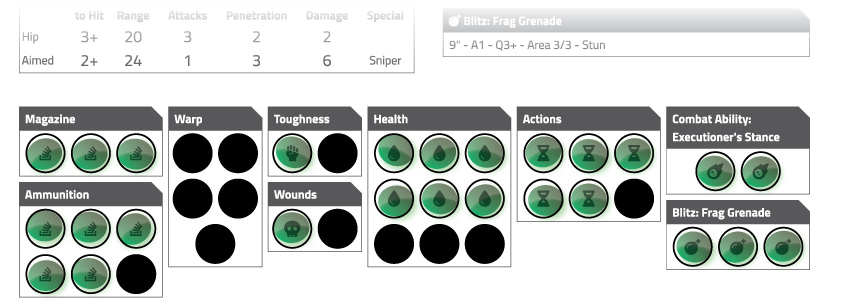
- At the beginning of the game, all operatives sheets are filled with tokens (e.g. half-round glas nuggets) on all spots where marked.
- Black spots are not available for this operative and class.
- Dashed spots are not filled pre-game. They apply to additional rules (Zealot Preacher)
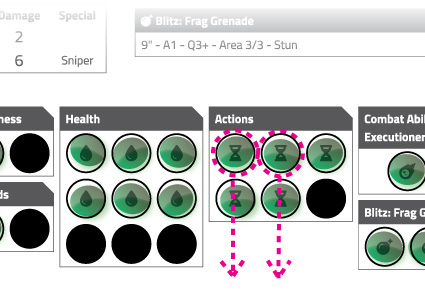
As the first action the player chooses a move-action. This consumes two action-points.
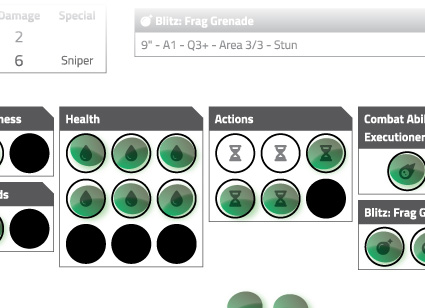
The player moves the tokens from their spots. Three actions are left.
Special Tokens
While most tokens stand for a specific ressource there are others that don't.
Combat Ability and Blitz are counters. These tokens are removed completely additionally to the action-points on activation of the ability.
On the start of every new turn, one token is returned.
Basic Rules
Movement
- Operatives may move wherever they want.
- Units/Models can move to the maximum of [M] on their datasheet.
- Unit members must stay within 2" of at least one other member, and within 6" of all other members.
- Models may only move within 1" of enemy models when charging, and may only charge if at least one charging model can reach base contact with one model from the target unit.
- Operatives may always move through team members.
- Operatives may never move through enemy models.
Jumping
Models may cross gaps up to 1" wide or drop off elevation up to 3" high as regular movement, but they must jump to cross gaps or drop off elevation of up to 5". Roll X+1 dice trying to score 3+, where X is one die for every full 3" it wants to move. If all rolls are successes, the model may cross the distance, without counting it towards its move. If any roll is failed the model falls the full distance instead.
Falling
If a model falls off an elevated position at least 4" tall, then it takes 1 hit with AP(X), where X is AP(+1) for every full 3" it fell. Then place the model within 2" of the bottom of the elevation.
Shooting
- Models/Units in range and LOS may fire ranged weapons.
- Operatives have to choose from one of their weapon profiles.
- Shooting models take one quality test per attack, and each success is a hit.
- If an operative is stuck in combat he is not able to use a ranged weapon.
- An Operative may shoot into an ongoing combat without penalty.
Melee
- Fighting models must be able to move into base contact with the target.
- Models within 2" of enemies may strike with all their melee weapons, which works just like shooting.
- The defending unit does not strike back.
Defense
For each hit units roll one die trying to score their Defense value or higher. Each fail causes the loss of one health.
Line of sight (LOS)
- If a model can draw a straight line from its base to the base of a target it is considered to have line of sight.
- Line of sight is blocked by terrain features and all other models (friend and foe).
- If a model is on another level (min 2" higher) it can draw LOS without being interrupted by other models.
Cover
- If a model can draw LOS but can only see half of the targets model, the target is in cover.
- Being in cover grants a +1 on defense rolls.
- In melee a model is never in cover.
Critical Hits
On an unmodified roll of a [6] on a Quality-Test (BS/WS) a critical hit is scored. A defense roll is never allowed for damage caused by a critical hit.
Profiles
Units have profiles which describe their abilities.
Check the operatives profiles on their profiles page.
Operatives DatasheetsCheck the enemys profiles on their profiles page.
Horde DatasheetsCharacter stats
Movement [M]
The distance a model/unit can move in inches.
Defense [D]
A Quality-Test to deflect incoming damage.
Toughness [T]
The number of hits a model can get before taking health damage. See Toughness
Health [H]
The number of health a model can loose before going Down.
Wounds [W]
The number of times an operative can go Down before he is Captured.
Weapon Stats
Range [R]
The range a weapon can reach in inches.
Attacks [A]
Roll one Quality-Test per attack.
Piercing / Armour Penetration [AP]
Worsen a Defense roll by this amount.
Damage [DM]
The damage caused by one unsaved attack.
Ammunition [AM]
The amount of ammo-tokens for this weapon.
Special Rules [SP]
see Special Rules.
Operatives Gameplay
Turns
The game is played in turns.
A turn starts with the first action of an operative and ends, when the GW finishes all of his actions.
The players start with all their actions followed by the GM.
The operatives turn
The operative players can arrange who is going to activate with which action. Neither player needs to spend all of his action-points in one activation. The players can alternate with their activations.
Activation
During an activation one unit performs actions according to its abilities and action-points.
Actions
- All operatives have 5 action-points.
- The order of actions is free.
- The players may spend their action-points on actions during their activation.
- Actions can be chosen multiple times.
- Leftover action-points stay in the pool until a new turn starts.
Operative Actions
| Action | Cost | Explanation |
Move |
2 | Move a model accordingly to its [M]. |
Shoot (Aimed) |
2 | Roll ranged attacks with weapon profile Aimed. |
Shoot (Hip) |
1 | Roll ranged attacks with weapon profile Hip. |
Fight |
2 | Make one move-action. The model has to end its movement in base-to-base-contact with at least one enemy model. Roll melee attacks with one selected weapon profile. |
Charge |
3 | Make two move-actions. The model has to end its movement in base-to-base-contact with at least one enemy model. Make a Fight-action. |
Help |
2 |
Base-to-base. Help up a pinned, downed or captured operative.
|
Use |
1 |
Base-to-base.
|
Combat Ability |
2 | Use your operative’s combat-ability. See Special Tokens |
Blitz |
1 | Use your operative’s blitz-ability. See Special Tokens |
Quell |
1 | Quell two Warp-tokens from your Warp-token-stack. |
Reload |
1 | Shift ammo-tokens from ammunition to magazine. |
Hold |
1 | Get back all toughness-tokens. |
Dodge |
1 | After an attack is allocated to the operative. Worsen the Quality-test of this attack by 1. |
Block |
2 | After an attack is allocated to the operative. Worsen the Quality-test of this attack by 1. Ignore the first hit taken on a roll of 3+. |
Overwatch |
2 | Make a Shoot-action with one selected weapon profile after the GM placed reinforcements but before the first GM activation. Place an Overwatch-marker at the operatives model. |
Operate |
1-3 | Base-to-base. Operate a mission objective. |
Operative statuses
Operatives can have different statuses during the game.
Ready
The normal status where operatives can utilize all their action-points.
Pinned
- An operative can be pinned by special rules.
- Place an pinned-marker at the operatives model.
- As long as an operative is pinned, its action-points are set to 0.
- A Pinned operative may take additional damage and can go Down.
- Other operatives may remove the Pinned status by actions.
Down
- If an operative loses his last remaining health point, he goes Down immediately.
- Place an down-marker at the operatives model.
- As long as an operative is Down, its action-points are set to 0.
- A Ready operative may use a Lift action to Ready the Down operative.
- An operative gets captured at the end of the third round while the model has the status Down.
Captured
- The model is removed from the battlefield and will be placed on the mission spawn point after another turn in the GMs activation.
- Place an captured-marker at the operatives model.
- As long as an operative is captured, its action-points are set to 0.
Operatives Ressources
Ammunition
- At the start of the game every operative gets ammo-tokens according to their weapon profile into the ammo-pool and the magazine.
- Each Shoot-action expends 1 ammo-token from the magazine.
- If the magazine is empty, no Shoot-action can be done.
Ammunition restock
- Ammunition can be restocked by an ammo-pack.
- Place ammo-tokens according to their weapon profile into the magazine and the ammo-pool.
Warp
Psykers do not use ammunition as they have the warp as an unlimited resource. However the warp is a dangerous energy-source and using it can cause severe damage to the pskyer.
- Every time an Warp-attack is used, place a Warp-token on the Warp-token-stack.
- The Psyker goes down immediately when receiving the 6th Warp-token.
- The Warp-token-stack can be reduced by the quell-action.
- The Warp-token-stack can be reduced by the Psykinetic's Wrath combat ability.
Coherence
Whenever two or more ready operatives are max. 3 inches apart from each other, they count as being in coherence. Use a tape measure or a template to check coherency.
- A lone ready operative never counts as being in coherency.
- Operatives in coherence gain their own Coherency Bonus and all bonuses from operatives in range instantly.
- Coherency may change during a turn.
Combat abilities
Combat abilities are powerful actions to support the team in dangerous situations.
- Each agent has a unique combat ability.
- Once a Combat ability is triggered remove the Combat-Ability-tokens from the operatives sheet and proceed like described.
- Each turn one Combat-Ability-token is returned to the operatives sheet.
- The Combat Ability can only be used if the Combat-Ability-tokens are complete.
Blitz
Blitz-abilities are small actions which can have a huge impact in a critical situation.
- Each agent has a unique Blitz.
- Once a Blitz is triggered remove the Blitz-tokens from the operatives sheet and proceed like described.
- Each turn one Blitz-token is returned to the operatives sheet.
- The Blitz can only be used if the Blitz-tokens are complete.
Toughness
- If an operative has a toughness-token, when taking damage, instead of taking health damage, remove the toughness-token.
- If no toughness-token remains, all damage is allocated to the operatives health.
- Toughness compensates one hit, regardless how much damage the hit would have made.
- Toughness can be regenerated by the Hold-action.
Health
- If a hit passes an operative's defense and toughness, remove health-tokens from the health-bar accordingly to the damage profile of the hit.
- If all health-tokens are spend, the operative goes down and gets a wound.
Wounds
- If an operative goes down, the player removes a token on the wound-bar.
- If no token is present, the operative is captured. The model is immediately removed from the board.
Special Rules
Ambush
This unit can be placed anywhere on the board out of 9" from any operative.
Area X/Y
This weapon causes an area effect (Fire, Grenade, Psychic). The target model/unit and all models/units within X" get Y hits. Each attack ignores cover. Area attacks can never be critical hits.
Bleed X
Add X bleed-markers to a unit, which was wounded with this attack. If this unit is activated, it may perform all his actions. Afterwards count the bleed-markers and allocate this amount of critical hits to the unit. Then remove all bleed-markers. One unit can never have more than 6 bleed-markers.
Blast X
Each attack ignores cover and multiplies hits by X. Must split all hits evenly among enemy models within 3" of a single model (target picks how). Blast attacks can never be critical hits.
Fight Back
A unit with this rule may do a melee-attack in the operatives turn after all action-points are spend. The unit needs to be in combat already.
Furious
Hits from unmodified rolls of [6] are multiplied by 2 (only the original hit counts as a 6).
Pin
If a Pin-Attack hits a model it counts as Pinned.
- Pin/Action needs the Help-Action to set the operative Ready
- Pin/Hit needs a hit to the pinning unit to set the operative Ready
Regeneration X
When taking a health-damage, roll one die for each damage taken. On a X+ the damage is ignored.
Relentless
Hits from unmodified rolls of [6] are multiplied by 2 (only the original hit counts as a 6).
Stun
Units hit by a weapon with this rule get the status Stunned. Mark the unit with one Stun-token.
Suppression
If an operative loses health during the attack of a weapon with this rule, place a suppression-marker on the operatives sheet, blocking one action-point for the next turn.
Surprise Attack
This model may activate before overwatch-actions.
Throw X
If a Throw-attack hits a model, this model is thrown away X" into a random direction. Roll a scatter-die to determine the direction and place the model.
Undying
Half all damage allocated to the model rounding up.
Unyielding
It needs two Stun-tokens in one turn applied to this unit to count as Stunned.
Warp X
"Warp X" are flexible Warp-attacks, which can have 1 to 3 Warp-tokens. The number can be chosen by the pskyer.
Gamemaster’s Gameplay
Gamestart
Before the game starts, the GM explains the mission and the board.
- Mission objective
- Ammopacks
- Medstations
- Spawnpoints
- Prepare the carddeck with events
- Prepare the enemy hordes.
- Note down the triggering events for the enemy hordes.
Turnstart
On the start of a new turn the GM checks all the operatives' stacks and statuses.
- Combat-Ability- & Blitz-tokens
- Status: Stunned, Pinned, Downed, Captured
- Quell Warp-tokens if a Psyker is in the team
- Ammunition and magazines check
Gamemaster’s turn
Run the following sequence on GMs activation:
- Draw one events card from the deck and read it out load.
- Implements what is written on the card.
- Place captured operatives.
The GM places a captured operative within 3 inches (from the center) of a spawn point of his choice. As a guideline, the players should be able to reach the captive in two turns. - Place enemies, if a wave was triggered.
- Activate units with the Surprise Attack ability
- Check Overwatch-actions
If any players set their operatives to overwatch, those can activate now and make a Shoot-action. - Start activating units
The GM starts to activate the enemy units one after another. When all activations are done, the turn comes to an end.
Placing enemys
- Enemys are placed on spawnpoints.
- The GM is allowed to freely choose which unit to place on which spawnpoints.
- Some specialists are allowed to be placed anywhere on the board via the Ambush special rule.
- Models/units are not allowed to be placed within 1" of any operative. An exception to this is, when an operative is touching a spawnpoint with his base.
Enemy Actions
The GMs units do not operate with action-points.
Every unit can perform two actions.
- One Move-action
- Additionally one of the following actions
- One Shoot-action
- One Fight-action (when in base-to-base-contact with at least one operative)
- Annother Move-action
Enemy statuses
Stunned
- All enemies can be Stunned by special rules or actions.
- Place an Stun-marker at the model/unit.
- Units/Models have to spend all their actions during their activation to remove the Stun-token.
- Unyieling units need two Stun-tokens to count as Stunned.
Taunted
- All enemies can be taunted by special rules or actions.
- Place an Taunted-marker at the model/unit.
- A taunted unit has to move towards and/or attack the operative, who taunted it.
- The attack has to be a Fight-action.
